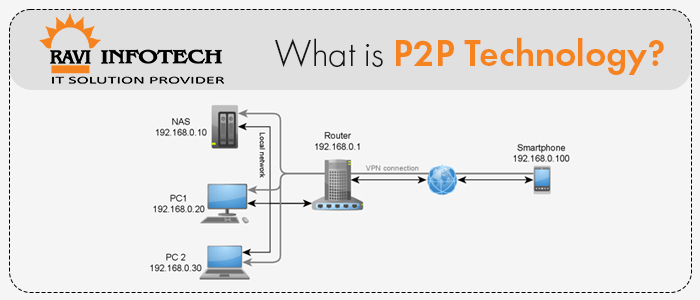What is the best workstation and network for architects? This is a common question that we have heard many times. Like most things when it comes to information technology, the answer to the issue of what workstation and network works best for architects depends on the architect. But to provide a resolution to this repetitive query once in for all, and provide architects with the best of the workstation and network, at Ravi InfoTech we have started providing services for building workstations for architects.
Let’s walk you through how we do it!
Like we said earlier the perfect workstation and network depends on your requirement. So even before starting to work on building a perfect workstation and network for you, the first we would like to do is sit with you to understand your requirement.
Once we have a clear idea of what you requirements are we will start working on it. Below is the list of things we provide as our services:
Graphics Card
Architect work usually requires high-end graphics to begin with. At Ravi InfoTech we provide graphics set up of models RX 6600 XT and RTX 3060 12GB or RTX 3050 and RX 6500 XT by Nvidia. However as per your requirement, we might increase your graphics requirements. One prime example architect project covered by us include: Nvidia GeForce RTX 3080 SPECIFICATIONS: CUDA cores: 8,704Base clock: 1,440 MHz Boost clock: 1,710 MHz TFLOPs: 29.76 Memory: 10GB GDDR6X Memory clock: 19 GT/Memory bandwidth: 760 GB/s
Instrument and Desktop set up
To support high-end architect work along with high-end graphics you would require an instrument powerful enough not to support your work and churn it as per your requirements. We can set you with the following bare minimum requirements to begin with:
- Memory/RAM: 8-32 GB RAM or (ideally at least 16GB)
- Processor: Multi-core Intel i5/i7/i9 models (i9 is best). Preferably 4 or more processor cores
- Storage: At least 256 GB hard drive, 7200 RPM, preferably SSD (fastest), HDD also ideal you can always add external hard drives. Avoid SATA drive if possible.
- Operating System: Windows 10 (64-bit edition), Mac OS X, Linux (Your OS will likely determine the editing software you go with)
- Nice size screen – 19-21 inch minimum
- Firewire or Thunderbolt Port built-in or as an external dock
These specifications are subject to change based on your requirements when we work to develop your workstation, but these are the bare minimum requirements we feel ideal for any type of architect workstation.
Other than these supports we also provide complete support for network set up and requirements that you need. This usually includes:
Network Support
- Setting up you LAN, WAN and Intranet
- Providing proper back up for resources and support for your network
- Creating layouts for data communication networks;
- Keeping security in mind when designing networks;
- Upgrading hardware (routers) to attain best network performance
So if you are an architect and planning to set up your own perfect workstation and network then you can contact us at Ravi Infotech, we would be happy to help you.
Why choose Ravi Infotech for Workstations for architects
Incorporated in 1999 we are one of the founding IT service organizations working in Vadodara. With decades of experience on our side we top of the line integrated IT solutions for architects and all kinds of verticals and technology environments. We want to empower our customers to be able to reach their goals easily and live a more fulfilling and productive life.
We professionally managed, process and technology-driven, skill-based System Network Integrator, focused in LAN, MAN, WAN, WIRELESS, NETWORK MANAGEMENT, STORAGE, SECURITY AND CONVERGEDVOICE– DATA-VIDEO, SERVERS, DESKTOP and PHYSICAL SECURITY & SURVEILLANCE Solutions domains.
Our highly committed and skilled set of professionals will add value by proposing technically superior and commercially competitive solutions. So to avail fast, quality, authentic and value for money service you can get in touch with us, we would be happy to help you. Get in touch if you are looking for Workstations for architects.